1.About Daysandbox Bot -
Daysandbox Bot is simple yet effective anti-spam bot. The idea is to delete links, media and forwarded messages written by users joined chatroom in less than 24 hours ago. This technique allows to delete most of spam messages from new users. Downside of this approach is that any chat member older than 1 day can post anything. This is tradeoff between simplicity and efficiency. You get for free a tool that automatically removes lot of spam messages but not all of it. You can set list of domains and groups/channels which should never be blocked. You can add new member of chat to whitelist if you want to allow him to post links before safe period expired. Deleting media messages is disabled by default, read Commands to see how to enable removing media messages from new users.
Type of messages counted by Daysandbox Bot as possible spam:- message forwarded from another chat
- message contains link to some web document
- message contains
@usernamemention pointing to a group or to a channel. If@usernamepoints to some user then it is not counted as link. - message contains button of any type. Usually such messages are posted via inline bots
- media messages, disabled by default. Media are audio, game, animation, document, photo, video, voice, video note, contact, location
Installation
Follow these steps:
- Add
@daysandbox_botas admin into your chatroom - Give bot a permission to delete messages. No other permissions are required
- Optional step: setup white list of domains and groups/channels.
- Optional step: enable deleting media messages from new users
Commands
/daysandbox_set publog=yes- set bot to write messages into chatroom about each removed spam message/daysandbox_set publog=no- set bot to remove spam messages silently/daysandbox_set remove_media=yes- configure bot to remove media messages from new users (it is NO by default)/daysandbox_set remove_media=no- configure bot to NOT remove media messages from new users/daysandbox_set safe_hours=X- set safe period to X hours. X value should be a number in range 0 < X < 720. In other words, safe period should be grater than zero and less or equal to one month./daysandbox_config- display bot config for current chat/daysandbox_check- check if bot installed correctly/daysandbox_reload_admins- ask bot to reload admin IDs for current chat. Admins list is collected once and cached. Use this command to update cached data./daysandbox_wl_add FOO- tell bot to never block links that contains FOO. FOO can be domain.name or username of group/channel. Use "@" chat to specify group/channels usernames. Example:/daysandbox_wl_add google.comor/daysandbox_wl_add @tgdev_en./daysandbox_wl_del FOO- remove FOO from list of domains/groups/channels which should never be blocked. Example:/daysandbox_wl_del yahoo.com/daysandbox_userwl_add USER- tell bot to not block messages from user. USER must be username with leading "@". Example:/daysandbox_userwl_add @foobar/daysandbox_userwl_del USER- remove USER from whitelist. Example:/daysandbox_userwl_del @foobar/daysandbox_set lang=LANG- set language of daysandbox messages. LANG could be "en" or "ru".
FAQ
How to check if bot works?
First, complete installation instructions. Then type into chat this command:
/daysandbox_check. Fix any issues bot talkes about.Is it possible to make bot not delete posts sent by admin?
Admin can just wait for 24 hours and then post links. If you want to delete any link anytime from anybody except admins then just use WatchDog Robot
Bot does not deletes some spam
Bot deletes links only from new users. If user is in chat for more than 24 hours then bot will not delete any message from such user. Also bot does not process any message from users that were in the chat on the moment whent bot was added to the chat. This is because bot can't find out join time of old users, it can do it only for new users that join the chat where bot works already.
Bot does not work
It works. Every day @daysandbox_bot deletes about 50-70 thousand spam messages.
Bot banned some user in my group by mistake
Daysandbox does not ban anybody. There is no such feature in the bot.
Daysandbox does not log deleted messages to my channel
This feature has been removed from daysandbox.
How to allow new users to post links immediately
If you want new user to post links immediately (and not waiting for safe period) then add his username to user whitelist with command
/daysandbox_userwl_add @username.How to allow new users to post link to certain domain
If you want
@daysandbox_bot to now block links to custom domain or telegram group then add this domain/group username to whitelist with command /daysandbox_wl_add FOO where FOO is domain name or username (with leading "@") of group/channel.Bot does not delete links from admins
Bot does not delete anything from admin users.
2.About Join Hider Bot
 Bot to remove messages about user joined or left chatroom.
Bot to remove messages about user joined or left chatroom.By default it removes both user joined and user left messages. You can configure it for each particular chat. For example, you can configure bot to remove user joined messages but keep user left messages.
Installation
Follow these steps:- Add
@joinhider_botas admin into your chatroom - Give bot a permission to delete messages. No other permissions are required
Commands
/joinhider check- check if bot is installed correctly./joinhider config- display bot's config for current chat/joinhider set delete_user_joined_msg MODE- enable or disable deleting messages about user joined chat. MODE must beyesorno. Example of command:/joinhider set delete_user_joined_msg yes/joinhider set delete_user_left_msg MODE- enable or disable deleting messages about user left chat. MODE must beyesornoExample of command:/joinhider set delete_user_left_msg yes
FAQ
How to check if bot installed correctly?
First, complete installation instructions. Then type into chat this command:
/joinhider check. Fix any issues bot talkes about.3.About Watchdog Robot
 Watchdog Robot deletes messages of blacklisted types: link, sticker, gif, voice attachment, file attachment and other. Also it can ban other bots.
Watchdog Robot deletes messages of blacklisted types: link, sticker, gif, voice attachment, file attachment and other. Also it can ban other bots.Installation
Follow these steps:- Add
@watchdog_robotas admin into your chatroom - Give bot a permission to delete messages and to ban users. No other permissions are required
- Configure content to be removed with command
/watchdog_block FILTER. See Filters section. Note that by default all filters are disabled i.e. watchdog does nothing.
Filters
List of filters which Watchdog Robot can work with. First word (colored) in each line is name of filter. Use this name in/watchdog_block and /watchdog_allow commands.link- message that contains a linksticker- stickergif- animated GIF imagevoice- voice recordingattachment- file attachmentaudio- audio clipphoto- photo fileuser_joined_msg- service message about user joined the chatroomuser_left_msg- service message about user left the chatroomchannel_mention- message that contains@usernameof channelgroup_mention- message that contains@usernameof group (chat)user_mention- message that contains@usernameof userbot_mention- message that contains@usernameof botvideo_message- video clipcommand- bot command (it'll be processed by corresponding bot anyway, just the text of command will be removed)char1- message that has length of one or zero chars, spaces are not counted as charsforwarded- message forwarded from any other placebot- if bot invited into chat it will be kicked by@watchdog_robotbot_inviter- user who invited bot into chatroom will be kicked by@watchdog_robotmsg- any visible message from user, DOES NOT impliesbotandbot_inviterrules. Using this filter just mute the chat. Check out also Hush Robot, it is designed specially for muting chat.emoji- if message contains only emoji symbols (any number) it'll be removedbutton- message that contains button of any kind. Commonly it is message posted via inline bot.text- any text message (emoji is text too)cryptohash- address of crypto walletnew_user- if new user joines to chat it will be kicked (not banned)
/watchdog_block sticker and /watchdog_block link. Also you can specify multiple filters in one command like /watchdog_block sticker,link.Commands
/watchdog_block FILTER- tell Watchdog Robot to remove messages match this filter. You can specify multiple filters delimited by comma./watchdog_allow FILTER- allow messages match this filter./watchdog_config- see Watchdog Robot configuration for the current chat/watchdog_set notify_actions=yes- ask bot to display message about some message was removed/watchdog_set notify_actions=no- tell bot to remove messages silently/watchdog_check- check if bot is installed correctly./watchdog_reload_admins- ask bot to reload admin IDs for current chat. Admins list is collected once and cached. Use this command to update cached data.
FAQ
How to check if bot installed correctly?
First, complete installation instructions. Then type into chat this command:
/watchdog_check. Fix any issues bot talkes about.Why watchdog does not kick other bots?
First, check you have told watchdog to do it with command
/watchdog_block bot. Second, check that you have given watchdog permission to ban other users4.About No Sticker Bot
 Bot to disable stickers in chatroom.
Bot to disable stickers in chatroom.Installation
Follow these steps:- Add
@nosticker_botas admin into your chatroom - Give bot a permission to delete messages. No other permissions are required
Commands
/nosticker check- check if bot is installed correctly./nosticker config- display bot's config for current chat/nosticker set:add allowed_pack NAME- tell bot to not delete stickers of sticker pack called NAME. You can find name of sticker pack by writing or forwarding sticker to@nosticker_botvia private message.`/nosticker set:del allowed_pack NAME- remove sticker pack called NAME from list of allowed sticker packs.
FAQ
How to check if bot installed correctly?
First, complete installation instructions. Then type into chat this command:
/nosticker check. Fix any issues bot talkes about.How to know name of sticker pack?
Send or forward sticker via private message to@nosticker_bot5.About No Arab Bot
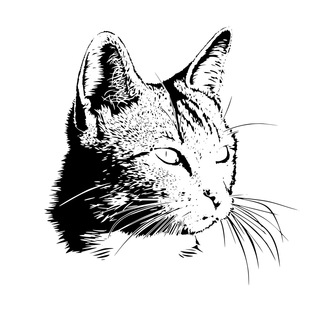 No Arab Bot removes arabic spam messages from your chat. Also it kicks users which usernames contain arabic characters. What is arabic messages? Any message that contains at least one symbol from arabic alphabet.
No Arab Bot removes arabic spam messages from your chat. Also it kicks users which usernames contain arabic characters. What is arabic messages? Any message that contains at least one symbol from arabic alphabet.Installation
Step 1. Add@noarab_bot as admin into your chatroomStep 2. Give bot a permission to delete messages and to ban users. No other permissions are required
Commands
/noarab check- check if bot is installed correctly./noarab reload_admins- ask bot to reload admin IDs for current chat. Admins list is collected once and cached. Use this command to update cached data./noarab config- see bot configuration for current chat/noarab set notify_actions=yes- tell bot to log his actions into chat/noarab set notify_actions=no- tell bot to remove messages silently
@noarab_bot is installed. Do not send these commands in private messages to @noarab_bot.FAQ
What messages does bot delete?
Any message that contains at least one symbol from arabic alphabet.
How to check if bot installed correctly?
First, complete installation instructions. Then type into chat this command:
/noarab check. Fix any issues bot talkes about.How to check if bot counts message as spam or not
Just forward message to bot and it will say you is it arabic spam or not. If you think bot is incorrect. Then please submit bug report to support group
6.About Lang Blocker Bot
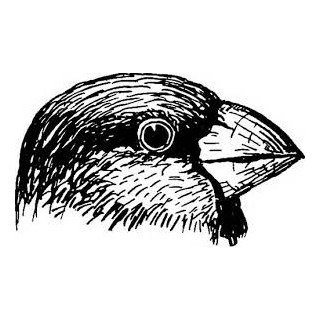 Lang Blocker Bot can remove messages written in unwanted languages. For example, if your chat is for Russian speaking people and you want to block Arabic, Chinese and Iranian spam you can install bot into your chat and configure it to delete messages written in these languages.
Lang Blocker Bot can remove messages written in unwanted languages. For example, if your chat is for Russian speaking people and you want to block Arabic, Chinese and Iranian spam you can install bot into your chat and configure it to delete messages written in these languages.Installation
Follow these steps:- Add
@lang_blocker_botas admin into your chatroom - Give bot a permission to delete messages. No other permissions are required
- Configure languages to be removed with
/lang_blocker blockcommand.
Commands
/lang_blocker block LANG- block messages written in this language. LANG have to be code of language, you can use multiple codes separated by command. See FAQ how to find code of language./lang_blocker allow LANG- allow messages written in this language. LANG have to be code of language, you can use multiple codes separated by command. See FAQ how to find code of language. By default all languages are allowed. This command does make sense only if you have blocked that language before./lang_blocker detect- reply to message with that command to get language of message. Bot will write language code in reponse./lang_blocker config- see bot configuration for current chat i.e. see which languages are blocked/lang_blocker check- check if bot is installed correctly./lang_blocker set notify_actions=yes- tell bot to log his actions into chat/lang_blocker set notify_actions=no- tell bot to remove messages silently/lang_blocker reload_admins- ask bot to reload admin IDs for current chat. Admins list is collected once and cached. Use this command to update cached data.
FAQ
How to find language of message
Just forward message to bot and it will respond you with code and name of language of the forwarded message. Repeat this for multiple spam messages from your chat and get and idea of what languages you want to block.
Also you can just reply to message with commnd
/lang_blocker detect and bot will write language of message to chat.How to check if bot installed correctly?
First, complete installation instructions. Then type into chat this command:
/lang_blocker check. Fix any issues bot talkes about.7.About Grep Robot
 Bot to remove messages that contains words from black-list.
Bot to remove messages that contains words from black-list.Installation
Follow these steps:- Add
@grep_robotas admin into your chatroom - Give bot a permission to delete messages. No other permissions are required
- Configure notifications and language of notifications, see commands section.
Commands
/grep config- see bot configuration for the current chat e.g. list of blocked words/grep check- check if bot is installed correctly./grep set notify_actions=yes- tell bot to write explanation to the chat about deleted messages (recommended)./grep set notify_actions=no- tell bot to remove messages silently/grep set lang=<lang-code>- setup language of notifications. Valid values for this settings is en and ru./grep addword <word>- add word to black list. Example:/grep addword porn/grep delword <word>- stop blocking word. Example remove word from blacklist. Example:/grep delword porn/grep reload_admins- ask bot to reload admin IDs for current chat. Admins list is collected once and cached. Use this command to update cached data.
FAQ
How to check if bot installed correctly?
First, complete installation instructions. Then type into chat this command:
/grep check. Fix any issues bot talkes about.How words are matched?
Words are matched from beginning to end. For example, if you have added word "coin" into blacklist then bot will block word "coin" but it will not block word "bitcoin" or even "coins"













0 comments:
Post a Comment
We love hearing from our Readers! Please keep comments respectful and on-topic.